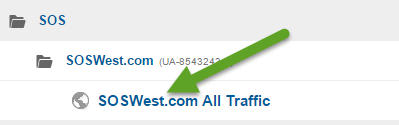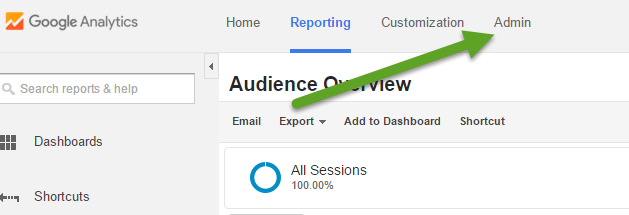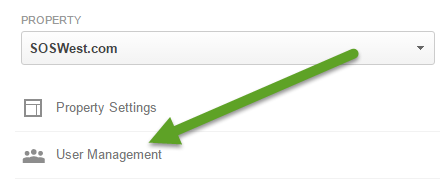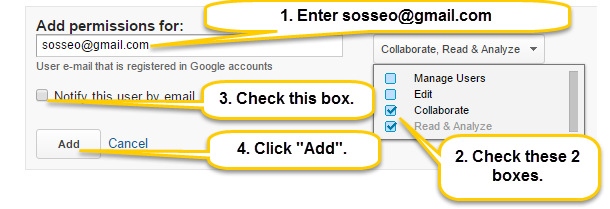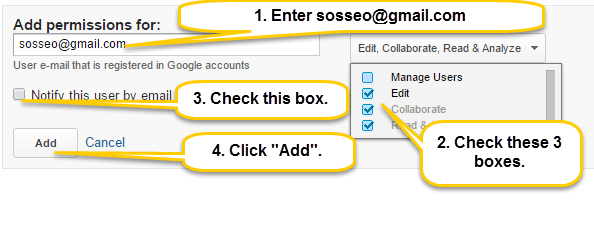Providing SOS With Google Analytics Access
We need Admin user access to your Google Analytics account so we can analyze your traffic patterns, visitors, pages, etc. Please follow the steps below to add us as an Admin user to your GA account:
Please Note: When providing us Admin access, note that we do not need permission to add/delete users.
Please Also Note: The example below is referencing our own website Google Analtyics for SOSWest.com, so keep that in mind if the images don’t exactly match up with what you see in your Google Analytics account.
1.Log in to your Google Analytics account and click on the appropriate account for the website we are working with:
2. Click on “Admin” in the top menu.
3. Under “Property”, select “User Management”.
4. Add “[email protected]” email address. To give us Read-Only access (meaning we can’t make any changes) select “Read & Analyze” and “Collaborate”, check the “Notify this user by email” box, and finally click “Add”:
To provide us with with ability to make changes to your account configuration (which we would likely need only if we are currently running any online marketing campaign with you), you should select “Read & Analyze”, “Collaborate”, and “Edit”:
That’s it! We should receive an email notifying us that you have provided us access.